The function set for the inaugural offering of RAID Diagnostic Toolkit is very basic. This post will explain how to choose a set of ‘streams’ to build a ‘RAID set’. Initially the software does not have any options for stripe size, raid type, meta data offsets, so on and so forth. For the ‘parity check’ function which this current version of this software offers, the assumptions will be a RAID 5, with a 64K stripe size, with no meta data. In future releases of the software these, and many other options will be added in order to make a more robust diagnostic tool.
First we must populate the RAID with streams. There are basically two types of streams that we will use, the first is a physical data stream or ‘hard drive’. The second is an image data stream or ‘file’. Figure A depicts populating the ‘stream list’ with physical streams. As you can see the ‘Populate Stream List’ menu item is highlighted. Clicking on this will poll all hard drives on the local machine and display them as shown in Figure B.
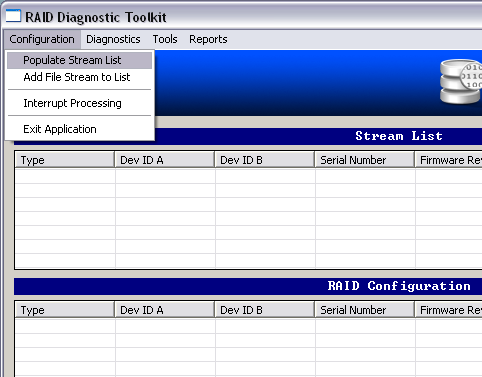
Figure A
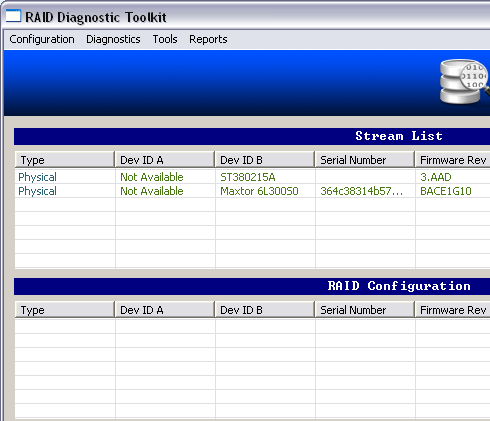
Figure B
The best way to test an array is to make images of the hard drives and then use the images for testing. From the ‘Configuration’ menu option click on “Add File Stream To List”. A standard Windows file selection dialog box will appear. Go to the proper folder and choose the image that you would like to add to your stream list. Click on the file, and then open and the file will be added to your stream list. You are now free to add this item into your RAID Configuration list.
In order to add an item from the stream list into the RAID Configuration simply double-click on the stream list item and it will be added into the RAID Configuration list of items as depicted in Figure C.

Figure C
Next, in order to start the parity test click on the menu item “Diagnostics”. Doing so will reveal the menu item “Raid Five Parity Check”. Click on that menu item and the diagnostic will begin. This function will check the RAID five on a stripe by stripe basis and validate the parity using XOR mathematics.
In the lower left hand corner of the software is a small status/information window that offers real time data of the parity scan. this window contains five items which describe the state of the diagnostic.
Type: The configured RAID/River type
Ident: Identifier give to the RAID/River type
Block: The block, currenty being scanned by the software
Time: Time remaining till the scan has completed.
Errors: The total blocks that a parity error has been found.
Two of the five items are most pertinent for this particular function. They are the “Errors” item and the “Block” item. If the “Error” item is ten to fifteen percent of the array then the array stripe is probably corrupt and you may have a stale drive in the array. For all practical purposes however, there should be less that or a total of three or four total errors for the entire array. A healthy array will have no errors and if even only one appears that could mean either the hardware is starting to fail, or worse, the firmware and or its accompanying memory me be buggy. Either scenario could spell disaster for your array and should be looked at immediately. View Figure D as an example.
Figure D
Finally, if you wish to interrupt the diagnostic just click on the “Configuration” menu item, and then the “Interrupt Processing” item and all processing will stop.
That’s it! Of course you must always bear in mind that even if the RAID does not pass the parity test there may still be data to recover. Alternatively if it does pass, this does not necessarily mean that the RAID is good for a rebuild. There will be other functions added to the software that will help you better determine if a rebuild is advisable.
Dick Correa


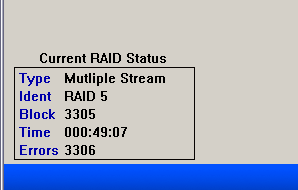




Good tool to have
Hello!
I would like your suggestion on a smallish RAID system that provides both speed (in multiple operations) and data redundancy, preferably using the E-Sata interface.
Thank you!
Mike B
Check the os base raid configration
Thanks to your info!!!!its very usefull to IT like me….
thanx for the tool its muchly appreciated, being in the industry u never know what might do the trick! …
Regards,
Ryan McGiffen
No idea what this software is about, i have a hard disk that is not accessible dued to corruptions. I need to recover my data within that hard disk but this software doesnt do anything
This software is a diagnostic tool for RAID hard drives that check parity. This allows techs to understand the problems they are having with their RAID arrays.
We have quite a bit of software that recovers data. What type of operating system are you using? Have you tried to slave the hard drive? Visit our How To Slave A Hard Drive article to see how to do it. If you can get your damaged hard drive to be seen in another computer, you should be able to recover the data.
pls let me know the procedure to configure RAID 0,1,5 with PDF IMAGE.
Abdulkadir,
I am forwarding this comment to one of our engineers. They will answer it by tomorrow!
Could you please tell me what is the recommended Raid configuration for File Server?
Abdulkadir,
Although I would like to offer a ‘best recommendation’ for a file server there really isn’t one. I can only offer this.
RAID 0 offers the highest throughput speed. The more drives in the array the faster the throughput. There is basically no overhead for a RAID 0 and it is as close to simultaneous pipe writes that you can get. The down side is if you lose a drive your backups must be current and your procedures to bring your server and ultimately your users back online must be flawless.
RAID 5 offers degradation in service in order to accommodate the parity write. Basically, for every write there are really two writes, one of live data and one of calculated parity. I would use this configuration if you must be up at all costs, at all times. Losing a single drive and degrading the array can be remedied hot and transparent to the end user. You give up speed, but, you will remain hot at all times.
As for myself, I use RAID 0. In my work I have a need for speed and my data is transient in as much as it only resides on my server for a very short period of time.
Hopefully I have answered your question, however one final note. The RAID type is of some significance, however, how the RAID is configured is also a consideration. By this I mean stripe size, total drives, interface, if your are going NAS then native OS and file system. There are many variables that must be addressed by the technician in order to optimize the users computing experience.
Dick Correa
I used Intel Matrix ICH9R to create a striped raidset on my computer. XP32bit OS. Then I decided I had to move the raid to another PC with XP64bit an ICH10R. Carelessly I forgot to take out the raiddrives when I had to repair the XP-64bit Os to get the raiddrivers implemented. Result: the first drive in the raid 0 array has lost its place in the array. It shows up as E: unallocated in windows drive management. The partition and file tables are destroyed I guess (it is not formatted by the repair). And the Intel matrix storage controller and ICH9R or 10R in bios does not offer any repair of the arrays. Only diagnostic, broken array.
Are some of your programs useful for repairing the raid array and making the data available again without expensive and timeconsuming recovery?
I recently built a new system with 1 velociraptor drive for ym os and programs, and 3 1tb wd caviar dives in raid5 for my media and art data. Long story short, after an attempt to use my Foxconn motherboard’s built in auto overclocking feature on my new i7 processor, the system hard locked. When it restarted it said it could not find the raid driver. I installed the raid driver and rebooted. Now it says it found the raid controller, but no physical or virtual disk. Windows doesn’t see any raid config, and I can’t access the raid tab in the bios. Nothing has been done to the drives since the system locked. I’m hoping all the data is not gone. Is there any way to set up the raid again, without having to format the drives? Any help would be appreciated.
Hi there. I came across this site from at link at wikipedia while researching some stuff about RAID for my next server install. http://en.wikipedia.org/wiki/RAID
After reading such horrible things about RAID5 I feel bad for Mike above me.
I’m definatly going with a RAID 10 setup.
A good discussion about RAID5 vs RAID10:
http://www.miracleas.com/BAARF/RAID5_versus_RAID10.txt
Brought to you by the good folks at BAARF (Battle Against Any Raid Five)
http://baarf.com
Hi there,
I am after some much needed guidance on how to recover my data. I have a dual bay NAS that has two 500GB drives in it, setup as RAID 1. I accidentally deleted the user on the NAS and now I cannot access the files. Both disks are in perfect working order. I have done some basic scans on the drives and there are many files that have been found, but these tend to be fragments, with only a small percentage being full files. Can anyone offer me any advice as to how I might be able to recover my data? I have tried R-Studio (mac version) with limited success.
Cheers
Tim
Dear Sir:
I write ask what free software I can get to fix a hard drive set to RAID0.
By happenstance I ran Checkdisk for Windows XP Pro and it read I have some lost files; my MFT removed some unused entries. I now have some orphaned files which I want to remove. I have backup my hard drive on Tuesday, before I knew anything was wrong. I read on your site _not_ to use check disk (Hard drive Properties-> Check disk for errors). I ran check disk on reboot, but stopped it BEFORE it did harm.
Any suggestions? Thanks, Donald
I am looking to find out what I can do to recovery my data off of my RAID 0 drives.
I was partitioning the 148G (74×2 WD Raptors) hard drive using Partition Magic 8.0. I successfully partitioned it into 2. First time the new partition was 40G. I then realized I needed to increase the size to accommodate the data I was going to put there. So I again ran Partition Magic. Decrease the 100 to 80G and the other to 60G. Thus entering exactly 60 and 80. There was a some extra remaining, …and I was then distracted and came back and accepted the changes. Ooops. It ran and came back with errors. Then onto rebooting the machine. It only got the the XPpro screen and then it comes up to the screen of windows to select Safe Mode etc. or select last know configuration. It then reboots the machine and continues the endless cycle.
IS there a method or way to recover the data?
Is there a method or way to making the RAID 0 drives a slave?
CPU components
Asus Maximus motherboard
2 x 74G WD Raptors in Raid 0
Windows XPpro
Looking forward to your suggestions and hopefully a solution.
Thanks,
RM
In the instructions for recovering a raid array, you state “The best way to test an array is to make images of the hard drives and then use the images for testing. “. Can you suggest a software product that will perform the imaging? I tried to use Norton Ghost but it didn’t recognize the partition type from my individual drives and would not perform the imaging.
Thanks,
Charlie H.
Charlie,
Your best bet would be winhex. Make sure you clone the physical not the logical drive. Make sure the drive you are cloning to is in a raw state and same size or bigger then the drive you are cloning from.
Oct 19, 2009
Thanks for your valuable help to everyone of us out here. I believe that someone may have maliciously erased all files on my computers. I am inventor and had data on several. Ihave from Dos operating systems going back to dos 4 to Windows 95, 98, 200, and XP they were all erased. When turning on computer only Dos directory appears on my windows 98 whree I have bulk of critical info. Only a dos directory appears. I had also many programs ansd all accounting of expenses on my Patents on Money , Excel, had also Visual basic , C++, and othersoftware as Word, word perfect, and sevearal programs pertasining to flowcharting, although an inventor in electronics my knowledge from tech point is very limited like “Idiot savant”. I am on very limited Soc sec income and dont have internet at home. So I would have to come back to library on Wednesday Thanks for your help Can I download instructions how to on same floppy as your other data recovery software, willit recognize the difference of files? and finally willit restore Windows 98 and or 95 on other computer I am a holdout of Dos and love the DOS feature on my older computers. Thanks very Much for any help you may be able to give Charles
I have a RAID 5 Array across 6 drives that was disconnected during a burglary of my home. I do not know the correct drive order. To complicate things, there are a total of 7 drives, I do not know which one is the bad one and shouldn’t be used. Any Ideas? Thanks
Hi,
I’ve got a RAID 10 of 4 disks with the Win 7 OS on a separate SSD. A HDD was being noted as degrading so went out and bought a new drive, disconnected the RAID while I reformatted the failed drive to see if it would return to normal but booted the RAID as IDE (changed in BIOS) by mistake and the system ‘fixed’ the MFT on Disk 0 so that it is no longer recognized by the RAID Array. Is there any way of reconstructing the MFT on that drive?
Thanks, Tracey
PS: excellent site and good work you are doing (not saying that just to get help!!)